|
PRE-PAGE CEREMONIES
This is pro - football the way it's really played. Except you're the
coach and you select the plays ... offence and/or defence. And you're
the centre of attention on the field as well ... the quarterback, the
ball carrier, the receiver, the middle linebacker or the defensive
back. You call the play and execute it so the glory of winningand the
agony of defeat are yours to claim.
THE TOSS OF THE COIN:
1. Either joystick may be used for one-player games (vs. computer). For
two-player games port 1 controls the visitor (blue) team and port 2
controls the home (red) team.
2. Turn on your Commodore 64/64C (C128 in C64 mode) and 1541/1541C/1571
disk drive. Insert disk in drive label side up.
3. Type: LOAD"*",8,1 and press [RETURN].
4. Leave the disk in the disk drivethroughout the playing of the game.
To restart the game, press [RESTORE].
SELECT GAMES OPTIONS:
Once the game is loaded you may use either joystick to cycle through
and select game options. To select the length of time for each quarter,
move the joystick to highlight the Minutes per Quarter option and press
the [FIRE BUTTON] to cycle through the choices - 5, 10 or 15 minutes. To
select one of the playing configurations, move the joystick to
highlight the ALL PROS vs CHAMPS option and press the FIRO BUTTON to
cycle through the alternatives:
two player:
ALL PROS vs. CHAMPS
one player:
(computer) ALL PROS vs. CHAMPS
ALL PROS vs. CHAMPS (computer)
Once you have made these selections, press the SPACE BAR to start the
game.
THE KICKOFF (and playing the same):
The play screen is divided into four sections: the field itself, the
offensive play selection box, the defensive play selection box and
the time/yards to go/score box.
The line of scrimmage is displayed in the centre of the field of vision
with about ten yards shown in either direction. An arrow at the bottom
of the field marks the 1st down yard line.
Offensive and defensive selection boxes are seperated by a series of
arrows which correspond to the joystick positions. Selections are made
by moving the joystick to the indicated position and then pressing the
FIRE BUTTON. In one player mode your selection will be highlighted. In
two player mode they will not be ... this way your opponent will not
know what selections you made.
For most plays the play selection boxes will be used to select the team
formation, the play to be run and a position - in three successive
actions. For kickoffs and PAT (point after touchdown or extra point)
plays only one action will be required. Please refer to The Plays and
Playbook sections for a list of the possible selections and a
description of the positions and plays.
Once both the office and the defence have made their formation
selection, the players will move to the line of scrimmage. After the
play and positions have been selected the play will begin
automatically. After a few moments a player on each side will begin
to blink. These are the players you now control. If you have selected a
play pass, the quarterback will pass when you press the [FIRE BUTTON].
For kicking plays, the kick will occur when you press the [FIRE BUTTON].
After the pass occurs, the display will zoom to the reciever. The
reciever will blink and if he catches it, you will be able to control
his running.
As defence, you also control the blinking player. After a zoom occurs
to another display you may be in control automatically of another
defensive player.
To control the punter, simply press the [FIRE BUTTON]. After the punter
receives the ball and begins to blink.
For field goals and extra points, as the kicker approaches the holder
you control the action. Press the [FIRE BUTTON] when you want to kick
the ball. .Timing is critical.
In kickoffs, you control the kicker as he approaches the ball. Again,
press the [FIRE BUTTON] when you want to kick. Timing is everything and
practice makes perfect.
TIMEOUTS, PENALTIES AND REFEREES:
To call a time out:
1. Go to the Coaches' Screen (press the [SPACE BAR])
2. Move the joystick up until TIME OUT line is highlighted.
3. Press the [FIRE BUTTON].
Penalties:
1. Since there are no referees, there are no penalties except:
2. We don't want there to be any unfair advantages. So, if you're in
one-player mode, unless you've called a time-out, you can only go to
the Coaches' Screen once per quarter after the formations have been
selected. If you do it more than once you will be penalised by 5 yards.
Remember only 3 time-outs per half and before the formation is called
you may go to the Coaches' Screen as often as you like.
THE COACHES' SCREEN:
At any time during the game you can go to the Coaches' Screen by
pressing the [SPACE BAR] (see the section on PENALTIES for a possible
penalty situation). This screen is used to see the scoreboard, call
time-outs, substitute players and check player statistics. For each
position there is a first and second string player.
At the beginning of
each game the computer will select the first string players at each
position. You may select the other player by moving the joystick up or
down until the player's name is highlighted and then pressing he FIRE
BUTTON. For certain selected plays (double tight end plays for example)
both first and second string players will automatically be substituted
into the line-up. Special teams will normally be all second stringers.
However, the kickoff and punt returner will always be your first string
wingback. The statistics for each highlighted player will be shown at
the bottom of the screen. Along with the player's height, weight and
number of years playing, there will be a qualitative assesssment of his
speed and strength. The choices that are available are: SPEED! FAST,
QUICK, STEADY, SOLID, STRONG, TOUGH, BIG!
SPEED! is used for the fastes players and BIG! for the slowest and
strongest. In general, the slower the player is, the bigger and
stronger he will be.
To return to the play field, press the [SPACE BAR]. When this occurs the
play selection process will start.
THE PLAYS:
TEAM FORMATION: From the following list of formations, five will be
displayed and one may be selected for each play.
Offence:
Field Goal (also used for extra point)
Punt - Short Yardage
Double Tight End - Pro Set
Strongside Back - Weakside Back
Double Wing - Spread
Shotgun w/Back - Shotgun w/o Back
Defence:
3-4 (effective against run)
4-3 (effective against pass)
Flex (somewhat effective against run or pass)
Nickel (very effective against pass)
Short (Yardage) (very effective ageinst run)
Offensive selections will always be made at the bottom of the Field
Screen in the larger of the two boxes. Defensive selections will be
made in the smaller of the two. The background color of these boxes
will tell you which team is on the offence and defence.
PLAY SELECTION: From the following list of plays five will be displayed
and one may be selected for each play.
Offence:
RUNNING PLAYS
Power, Rt Run - Power, Lf Run
Sweep, Rt Run - Sweep, Lf Run
Draw, Run - Pitch Out, Rt Run
Pitch Out, Lf Run - Offtackle, Rt Run
Offtackle, Lf Run - QB Sneak
KICKING PLAYS
Kickoff - Onside Kick
Kick (for field goals or punts) - Sideline Kick
PASSING PLAYS
Screen, Pass - Quick In, Pass
Quick Out, Pass - Short Hook, Pass
Short Curl, Pass - Turn-around, Pass
In, Medium Pass - Out, Medium Pass
Hook, Medium Pass - Curl, Medium Pass
Post, Long Pass - Corner, Long Pass
Fly, Long Pass - Strak, Long Pass
Defence:
Return (used for kicking players)
No Blitz (also No Dog) - Rt Dog
Lf Dog - Mid Dog
Rt Blitz - Lf Blitz
Note: A Blitz is a rush by a defensive back (corner or safety)
A Dog is a rush by a linebacker
POSITION: From the following list of positions five will be displayed
and one may be selected for each play.
Offence:
Kicker - Fullback
Lf Fullback - Rt Fullback
Lf Halfback - Rt Halfback
Lf Wingback - Rt Wingback
Lf Tight End - Rt Tight End
Lf Wide Receiver - Rt Wide Receiver
Defence:
Rt Linebk - Md Linebk
Lf Linebk - Rt Safety
Rt Corer - Lf Corner
Lf Safety -
THE PLAYBOOK:
The keys to a successful offence are:
1. knowing what play to call
2. executing to perfection, in the huddle when you call a play, as the
on-field leader, you must have confidence that everybody understands
what to do. Here's what they'll do.
PASS PLAYS:
Play to the inside of the field
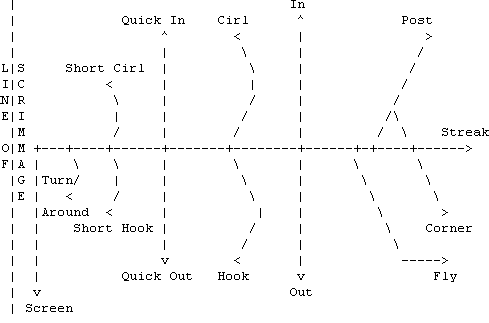
Play to the outside of the field
RUNNING PLAYS
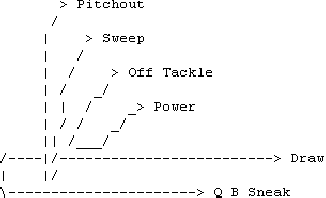
And here's where each position plays. Note that there are more than 11
positions shown. This means that there is not a player at each position
on each play.
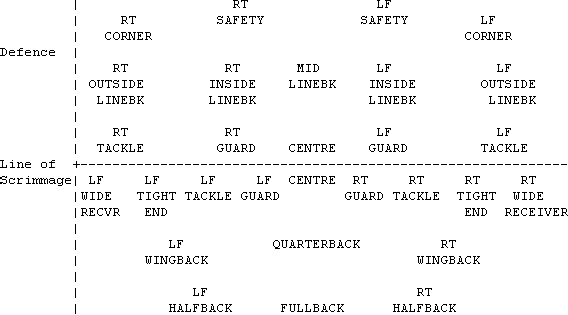 HINTS, TIPS AND OTHER FACTS:
- If a game ends in a tie, you will be ably to apply an unlimited
number of 'sudden death' overtime quarters.
HINTS, TIPS AND OTHER FACTS:
- If a game ends in a tie, you will be ably to apply an unlimited
number of 'sudden death' overtime quarters.
- From time to time, the Coaches' Screen will be displayed
automatically and will contain information about the results of
play just run.
- On occasion certain receives will act human and will not execute
their pass routine to perfection. Remember, when going down the
middle, sometimes these guys are intimidated by a defense player.
- In general longer passes have lower percentage of succes
than short ones.
- If you select a pass play, you could always decide just to run by not
pressing the [FIRE BUTTON]. However, if you select a run the [FIRE
BUTTON] will not function and therefore you will not be able to 'call
an audiable' and change to a pass play when the play starts.
- Once a play starts the quarterback will not be permitted to run up,
down, or back out of the displayed field area until he first crossed
the line of scrimmage.
Copyright (c)1988 Accolade. All rights reserved. 4th & Inches (tm) is
a trademark of Accolade Inc.
|