|
INSTRUCTIONS
ARNIE ARMCHAIR'S HOWZAT CRICKET GAME is the way to play Armchair Cricket in the comfort
of your own lounge room. Like the actual game, it's not an easy game to play... it's action
packed and challenging, it requires skill, concentration and agility to play and it's
designed for TWO players with up to SIX DIFFERENT GAMES PLAYABLE.
You will require TWO joysticks... they plug into the conventional joystick sockets on your
Commodore C=64 Computer. The joystick connected to PORT ONE on your C=64 computer controls
the FIELDING/BOWLING team (VISITORS) and the joystick connected to PORT TWO controls the
BATTING team (HOME TEAM). At the conclusion of an innings, these reverse automatically,
so that players need not exchange joysticks.
Connect the game pack to your C=64 as indicated in the information originally provided with
your Computer. Make sure your C=64 is TURNED OFF before you plug in the Cricket Game pack.
YOU MUST HAVE THE COMPUTER SWITCHED OFF BEFORE YOU PLUG IN OUR CARTRIDGE OR DAMAGE MAY RESULT.
Having now plugged in the Cartridge, turn the Computer "ON". After a moment the
introductory music and Cricket Game Title will be displayed for a short period of time, then
the Cricket playing field appears... and your game is ready to play!
STANDARD RULES OF CRICKET APPLY.
Captains then toss a coin - the winner choosing either to be the FIELDING/BOWLING or
BATTING TEAM. The team that BATS first is always the HOME TEAM and the FIELDING/BOWLING
team are the VISITORS.
Teams cannot Declare - they must always complete their Innings.
TYPES OF GAMES
There are three games playable. Simply select the game you wish to play.
LIMITED GAME: A limited overs game consisting of 16 six ball Overs.
ONE DAY: A one day consisting of 32 six ball Overs.
TEST MATCH: An unlimited Overs game. Players play a two innings a side Test Match.
You will observe in the bottom left hand side of the screen the title "Limited Game".
You also have available "One Day" and "Test Match" games. To select the game you wish to
play, "push and hold" the Fielder joystick UP.
The "Type Of Games" will continue to be displayed until you have decided which game
you want to play and as that game appears on the screen, release the joystick and press
the "Fire Button" ONCE... ONLY ONCE and your game choice is 'locked in'. DO NOT under
any circumstances press the fire button more than once.
Each of these "Types Of Games" can be played by either the...
ARMCHAIR CRICKET PLAYERS - two teams of players alrwady selected for you for each game.
OR
YOUR TEAM SELECTIONS - three different self-programable games... You can select and insert your own
players' names or your favourite International Cricketers.
Now at the bottom centre of the screen the caption "ARMCHAIR CRICKET PLAYERS" is
dsiplayed. If you wish to play with the ARMCHAIR CRICKET PLAYERS TEAMS - press the
"Fire Button" ONCE and ONLY ONCE and then proceed to "set your fielders" (PLACEMENT of FIELDERS).
ALTERNATIVELY, to play ARNIE ARMCHAIR'S HOWZAT CRICKET GAME with "YOUR TEAM SELECTIONS"
push the Fielder joystick UP... ONCE and ONLY ONCE, and then release; the caption "YOUR TEAM
SELECTIONS" is now displayed.
To program 'your team selections', press the "Fire Button" ONCE and ONLY ONCE and the
BATTING TEAM SCOREBOARD for the HOME TEAM is then displayed with a 'flashing indicator' along
the top of the Scoreboard after the 'Type of Game' to be played, i.e. LIMITED : ONE DAY : TEST MATCH.
To enter your HOME TEAM'S "NAME" (i.e. Australia, England, West Indies, OR, McPhee, Walker, Avram - as
examples) type in the 'letters' as you would do on a typewriter and then press the RETURN KEY. The 'flashing
indicator' will then appear in the column under BATSMAN...then simply proceed to type
in YOUR HOME TEAM SELECTIONS - the eleven (11) players' names; keeping in mind that the last four (4) Batsmen/Players
will be your 'bowlers' in the next innings.
After the eleventh name has been entered the Scoreboard will then automatically change to the VISITING TEAM'S
SCOREBOARD with the 'flashing indicator' displayed along the top as before. Then proceed
to type in the VISITING TEAM'S "NAME" and the names of the eleven (11) players as before, keeping
in mind that the last four (4) Batsmen/Players will be your 'bowlers' in the first innings.
Upon the entry of the eleventh player's name, the Screen will then automatically
change to the PLAYING FIELD and you can then program your PLACEMENT of the FIELDERS.
PLACEMEMT OF FIELDERS
As the Fielding/Bowling player, you can place the 9 fieldsmen anywhere on the playing
field. (The Wicket Keeper is always in a fixed position and the Bowler is set to your "Bowler Type"
instructions). You can set your own field positions relative to the type and speed of ball
to be bowled in a particular over and you can change those positions and bowling type at
the end of each over, if you so wish.
Now, in the bottom right hand corner of the screen you will see your first 'fielder'.
Using the joystick you can move each of the 9 fielders to the positions you require.
As you place the fielder in the position you want him in, press the "Fire Button" and the
next fielder will appear at the bottom right hand corner of the screen. REMEMBER, ONCE YOU
HAVE PRESSED THE FIRE BUTTON, THAT FIELDER IS LOCKED INTO THAT POSITION FOR THAT OVER. NEVER
PRESS THE FIRE BUTTON TWICE OR YOU WILL LOSE A FIELDER (until that OVER is played).
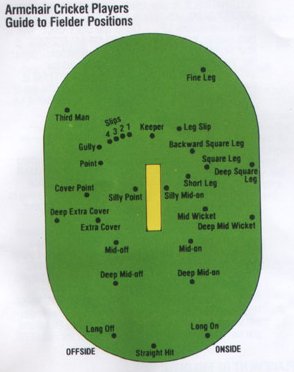
BOWLING
The Bowler is a member of the Fielding team. He uses the PORT ONE joystick and moves it
according to the type of ball he wishes to bowl to the batsman. He propels the ball
towards the batting player in the endeavour to dismiss the batsman for as few runs as
possible and so end his innings. The player FIELDING endeavours to catch or stop and
retrieve all balls hit into the playing field.
On ARNIE ARMCHAIR'S HOWZAT Cricket Game a ball can be bowled in FOUR different styles
as the means for the bowler to pit his skills against the batsman. For example:
"FAST" (Move Joystick UP) - the ball is delivered fast and barely changes direction in
the air, or off the pitch. It is used to beat the batsman's reflexes.
"MEDIUM" (Move Joystick RIGHT) - the ball is delivered at a medium pace and is made to
swing if bowled correctly.
"BOUNCER" (Move Joystick DOWN) - a dangerous ball that if pitched very short, bounces
towards the batsman's head to scare him a little!
"SPIN" (Move Joystick LEFT) - is a slower ball used to entice batsman into making attacking
strokes. As the ball hits the ground it turns, spinning towards the wickets.
Once the bowler has selected his type of ball to be bowled for an OVER, player-field
settings cannot be changed - they must always be done prior to selecting the "type of ball"
to be bowled by the bowler.
After the placement of the 9th fielder and you press the "Fire Button", appearing on
the left hand side of the screen will be "BOWLER TYPE". When this appears, simply select
your choice of balls to be bowled, then press the "Fire Button". When your answer disappears
from the screen, you can start to play.
The bowler will run and bowl when you MOVE THE JOYSTICK to the position for the ball you
wish to bowl. Just move the joystick to that position and then let go. E.g: if you have
selected FAST bowler, simply move the joystick UP for each of the six balls of that Over.
DO NOT HOLD IT IN THAT POSITION, BUT LET IT GO.
NOTE: You can bowl balls other than the type you selected, but the chance of you getting the
Batsman OUT are very much reduced. In fact, if you have selected a FAST ball and you
actually play a SPIN ball, it is almost certain that you will NOT GET A WICKET.
BATTING
The player Batting uses the PORT TWO joystick and moves it according to the 'type of batting"
stroke to be played against the ball bowled.
It's the Batsman's job to stay in play (at the wickets) and score as many runs as possible
without losing his wicket (being dismissed) keeping in mind, the team with the highest score wins the game.
When the batsman plays a stroke and hits the ball, it is directed into the playing field. The half of the field
in front of the batsman (left side of screen) is called the OFFSIDE and the half of the field at
the back of the batsman's legs (right side of screen) is called ONSIDE or LEGSIDE.
The player batting has the choice of several different strokes
GLANCE - The ball is turned with a flick of the bat behind the batsman's pads in the direction of
the fine leg fielder.
HOOK PULL - These are very exciting and difficult to play, but hopefully big run getters. The
batsman hits a short pitched ball across his body on the onside of the field.
ON DRIVE - A stroke to hit the ball towards the fence (boundary) on the onside of the field.
STRAIGHT DRIVE - A stroke to hit the ball straight down the ground past the bowler.
OFF DRIVE - A stroke to hit the ball towards the fence (boundary) on the offside of the field.
COVER DRIVE - A stroke played to balls well outside the off stump and hit into the Covers (area between
square cut - off drive).
SQUARE CUT - A stroke in which the ball is hit square of the wicket on the offside.
LATE CUT - Similar to a square cut except the batsman allows the ball to pass his back leg before striking it.
A ball will now be delivered. As soon as the bowler commences his delivery the batsman
can select the type of batting stroke he plans to use by MOVING HIS JOYSTICK to the position
required. The batsman can change his mind at ANY time until the "Fire Button" is pressed. This is
the action that makes the batsman play the stroke. The timing of this is VERY CRITICAL -
select batting position, hold it and press "Fire Button" only when the ball reaches the
wickets area - the Black Stumps, e.g: to play a SQUARE CUT Batting Stroke, move the joystick
LEFT. If you mistime a stroke, then the probability that you will miss the ball and
accordingly be OUT is very high. The degree of skill required to remain "in" increases with the
number of overs played by each batsman.
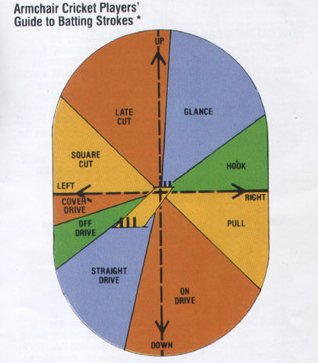
For the batsman to RUN, the ball must first be successfully HIT. Once this has occurred, you press the "Fire Button"
and the two batsmen will be seen to run and ONE RUN will be scored. For 2 or more runs, you
can press the "Fire Button" each time the batsman returns to his crease, or hold the "Fire Button" and the
Batsmen will continue their running until released, however if the wicket keeper receives
the ball while the batsmen are running, the batsman WILL BE RUN OUT. If a run is scored off that
ball, it will be accredited to the batsman who hit the ball (the striker of the ball).
HOW BATSMEN CAN BE OUT...DISMISSED:
"HOWZAT?" - (How's that). An appeal that means "how is that?", the question asked of the Umpire
when the Fielding Team appeals for a wicket - the dismissal of a batsman. Umpire (computer)
responds with the dismissal decision. This type of appeal only applies to LBW, Run Out, Stumped
and Caught Behind.
"BOWLED" - This happens when the ball directly hits the wickets after leaving the bowler's hand.
"CAUGHT" - The batsman hits the ball into the air and is caught be a fielder before it touches the ground.
"L.B.W." - (Leg Before Wicket). The batsman is dismissed when the ball hits him on the leg
pads in front of the wickets and the umpire thinks the ball woduld have it the wickets.
"RUN OUT" - If either batsman, in attempting a run, does not get back to his crease
when the ball breaks the wickets, he is "OUT".
"STUMPED" - The batsman is given out if he leaves his crease to strike at the ball, missing it, and
the wicket keeper takes the ball and breaks the wicket before the batsman returns to the crease.
"CAUGHT BEHIND" - The batsman hits the ball and is caught by the wicket keeper.
As one batsman is out (dismissed) another takes his place until TEN batsmen have been
dismissed, then that team's game (innings) is over.
FIELDING:
As soon as the bowler has commenced his delivery a RED "cursor" or cross will appear on
the screen below the Bowler's wicket. This cursor is used to enable the fielding player
to "pick up" the fielder he wishes to field that ball should the batsman hit the ball.
The cursor moves very rapidly under control of the joystick.
When you are close to the fielder you wish to play, press the "Fire Button" - remembering that
to effectively play this fielder you must ALWAYS be within a 1/2 cm of him before pressing the
"Fire Button" (refer Figure). He will then turn RED and you can move him around the field in
an attempt to stop the ball. Two thins will be observed at this point:
1) Until you pick up a fielder, the cursor moves quite fast.
2) Once you have picked up a fielder, he only moves at 1/3rd the original speed. If you
pick the wrong fielder, there is very little chance that you will be able to STOP the ball.
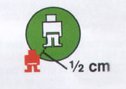
Having selected the appropriate fielder, place him in line with and OVER the TOP of the oncoming
ball. As the ball collides with him you MUST press the "Fire Button" and he will attempt
to stop the ball. Should he be successful, one of two things occurs. Either you have caught
the batsman, who will then be OUT, or the Fielder will return the ball to the wicket keeper.
If the batsman is NOT in his crease (the wickets), he will be declared "RUN OUT". With
the 'short-stop' balls in the field, you will have to run your fielder in to meet the ball,
pick it up by pressing the "Fire Button"...ONCE... when your fielder is OVER the TOP of
the ball...this will activate the 'pick up and return of the ball' to the wicket keeper.
Do not forget that even if you have selected the appropriate fielder, intercepted the ball
and attempted to stop it, you may have missed by pressing the "Fire Button" too early and
the ball will continue to the boundar, when either 4 or 6 runs will be scored.
As soon as the ball is out of play, at the bottom centre of the screen the notation "RUNS 4"
will appear and the selected fielder will then automatically return to his original position
on the field. If 1, 2, 3, 6 or 0 runs have been scored, they will appear after the word "Runs"
to indicate the number of runs scored off that ball. Once this instruction has disappeared from the
screen, the next ball can be played.
SCOREBOARDS:
A: END OF OVER - at the end of each Over (after 6 balls bowled) on the bottom centre of the
'playing field' screen a SCORE CAPTION is displayed giving the Batting Team's performance to date.
e.g. OVER 5 2 FOR 24
This means the Batting Team, after 5 Overs have been bowled, has lost 2 wickets for a score of 24 runs.
This SCORE CAPTION updates the game's progress automatically and is displayed at the
End of each Over for the duration of the game being played.
On returning to the game the cursor will be observed below the Bowler's wicket. This is
to allow the Fielding player to the re-position his team for the new Over, if he wishes to. To
move a fielder, place the cursor (cross) over the fielder and press the "Fire Button". You
can now move that fielder to any position on the screen-field area you wish.
Press the "Fire Button" to place that fielder and the cursor will then re-appear back below the
Bowler's wicket. This can be repeated as many times as you want until the field is set as you want
it. Once you are happy with the field and the cursor is again below the Bowler's wicket, press
the "Fire Button" again, and the question 'Bowler Type' will again appear. You are
now ready to play the next over.
B: BATTING SCOREBOARD - this Scoreboard appears after each "dismissal" and a wicket falls.
The 'playing field' screen will change to the Batting Scoreboard after each "dismissal".... batsman is OUT!
This will show the number of Batsmen "OUT" to date, their scores and the team's overall performance.
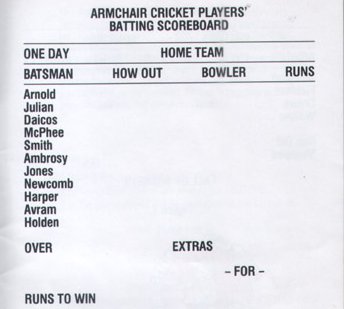 EXTRAS (Sundries): These are extra runs credited to the Batting team from either byes, leg byes, no balls or
wides as the result of balls bowled.
EXTRAS (Sundries): These are extra runs credited to the Batting team from either byes, leg byes, no balls or
wides as the result of balls bowled.
After the first innings in Limited and One Day games and the third innings of a Test Match, the
Batting Scoreboard will show "RUNS TO WIN". This is the target score countdown for the
second team (The Visitors) to win the game.
C: BOWLING SCOREBOARD - to change to the Bowling Scoreboard, the "Batting" player must press his
"Fire Button".... ONCE. The Bowling Scoreboard indicates the performance of the Bowlers to date, the
dismissals and the score at the 'Fall of each Wicket'.
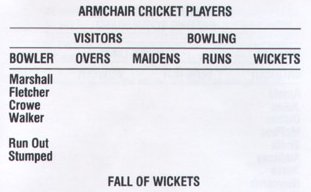 When you wish to return to the game, the "Bowling" player must press his "Fire Button"....ONCE.
When you wish to return to the game, the "Bowling" player must press his "Fire Button"....ONCE.
D: When a WICKET FALLS, (batsman is dismissed) the screen will change to the "HOWZAT" appeal, or the
"How Batsman is Out" (dismissed) decision is given. If the batsman is OUT without scoring, "DOODLES THE DUCK"
will appear and walk across the lower part of the screen.
The Batting Scoreboard will then appear. The Bowling Scoreboard will appear when the Batting
Player presses his "Fire Button" ONCE...ONLY ONCE. The Bowling Player controls the movement from his
scoreboard to the next ball to be bowled, or a New OVER sequence, by pressing his "Fire Button" ONCE...ONLY ONCE.
Unless the wicket has fallen on the last ball of the Over, you CANNOT re-set the field. All that is
required is to bowl the ball and the game continues.
GAME RESULT:
The Team Batting first is always the HOME TEAM.
The Team Fielding/Bowling first are always the VISITORS.
The result of the game played will be displayed on the screen as follows:
HOME TEAM won by ..... Run/s:
OR
VISITORS won by ..... Wicket/s:
OR
as otherwise indicated.
NOTE: To start a new game, press any "Fire Button" ONCE after the Game Result display.
PRODUCERS NOTE to the ARMCHAIR CRICKET PLAYERS:
1) As the game progresses so does the skill required to stay in play and score runs. It is
essential that you remember this. The game gets progressively more difficult. Forget this
and lose your concentration and you will most assuredly lose the game. As in cricket, it is
usual that the top order batsmem score the majority of runs.
At any time the ball is out of play you can "hold" the game. Simply do not play the next
ball and the game will "hold" where you left it. Just as a caution, whenever you press the
fire button, make sure you only do it ONCE. You only get ONE CHANCE.
2) As you will observe, our Cricket Game requires concentration and agaility to play
successfully. Furthermore to heighten our game's overall appeal, it requires concentration
and skill in "timing" your bat and ball contacts...it's important that you always remember
this as we have built into the game's program an "EDGE" factor whereby on a random selected
basis (determined by the computer) a ball may come off the bat in WHAT MAY APPEAR TO YOU TO
BE NOT EXACTLY THE DIRECTION YOU MAY HAVE INTENDED TO GO IN - thus making the end result in
the field very challenging indeed. You'll see what we mean as the game progresses.
3) Fielding - it's imperative that to effectively play any fielder you MUST be within a 1/2 cm
of him before pressing the "fire button".
Best fielding results are achieved when using your SKILL and CONCENTRATION to place your
fieldsman "FRONT ON" to the ball when picking-up and retrieving the ball in the field. BE
WATCHFUL OF THIS. (when mastered the results achieved are rewarding!).
4) For your information:
Collation of statistics from actual International Cricket Game Scoreboards of Test Matches and
One Day Games played over six seasons between the Australians, England, New Zealand and the
West Indies were used as the format for 'scoring' in ARNIE ARMCHAIR'S HOWZAT CRICKET GAME.
The scoreboard statistics were programmed into a computer to give the truest possible
random score and game play selection, however the end result of each ball played is
ultimately in your hands...the Armchair Cricket Player. Good luck...and hit'em for six!
5) For added enjoyment why not get your family and friends together to make up two
teams - it's great fun.
|