|
• For one or two players.
• Choose your starting quarterback, wide receiver and tight end to fine-tune your offensive
strategy - even bring in substitutes.
• Play solitaire against an awesome computer team or human opponent - 'floating intelligence'
lets the computer vary its play with yours
• Wide open 4-on-4 action captures the essence of football so you can use the same
strategies you use in real life.
• Call your own plays from multiple formations for an endless variety pf play possibilities -
optional laterals, long bombs, screen passes, even fumbles.
• Player Perspective Graphics create 'on-field' realism you can feel - you're in the middle
of the action, not in the pressbox.
• Real stadium atmosphere including music, crowd cheers, and more.
• Use with (1) or (2) joystick controllers.
LOADING THE GAME
1. Make sure your computer is OFF, the cartridge is EMPTY, and your cassette player is properly
connected.
2. Turn your computer's power switch ON. Place the game tape into your cassette player, close
the door and rewind to the beginning.
3. Type LOAD"FOOTBALL",1,1 and press the RETURN key. Press the PLAY button on your
cassette. When the computer responds FOUND FOOTBALL, press the COMMODORE LOGO key. The
game will load in several minutes.
WELCOME TO GAMESTAR STADIUM
Congratulations! You've just purchased the most exciting and innovative football game ever
created for the home screen.
You'll experience the fun of real football as you challenge an awesome computer opponent
or human player. The accent here is on realism and playablity.
So before you grab your helmet, please read this official playbook to get the most out of
your game. If you beat the computer you'll be eligible to join the "ON-FIELDERS"!
Good luck and have fun!
THE SCOUTING REPORT
You get to choose your starting offense (quarterback, wide receiver and tight end)
in On-Field Football. Here's the latest scouting report.
QUARTERBACKS
"Pinpoint" Pepper
Great passing accuracy and stamina
Not very mobile
"Scrambles" Smith
Good passing accuracy and stamina
Very good mobility
WIDE RECEIVERS
"Hands" Hannah
Great hands, good speed
Runs good pass routes.
"Legs" Lancer
Good hands; great speed
(if he gets behind you, forget it)
Runs great pass routes.
TIGHT ENDS
"Agile" Atkins
Good run blocker
Good speed
Runs very good pass routes
Good hands
"Trap" Timmerman
Great run blocker
Runs good pass routes
Decent speed
Good hands
PREGAME WARM-UPS
[F3] = 15 Minute
[F5] = 1 Player
[F7] = Next Menu
1. Plug joystick controller firmly into PORT 1 on the side of the computer console if
you are playing solo. Plug a second controller into PORT 2 if two are playing. Hold
the joystick with the red button in the upper left corner, towards the TV screen.
2. Press the [F3] key on the computer console yo choose between 15 MINUTE (regulation)
or 5 MINUTE (short) quarters.
3. Press the [F5] key to select between a 1 PLAYER, 2 PLAYER or DEMO game.
4. Press the [F7] key to go to the NEXT MENU to choose your starting offense.
[F3] HOME - PINPOINT-HANDS AGILE
[F5] VSTR - SCRAMBLE-LEGS TRAP
[F7] KICKOFF
5. The HOME team uses the [F3] key to choose its starting offense, the VISITOR team uses
the [F5] key to select its starting offense.
6. Both teams can have the same combinations if you choose. When playing solo against the
computer, the scoreboard will read COMP in PLACE of HOME.
7. When both teams have made their selections, press the [F7] key to KICKOFF!
8. To PAUSE/RESUME a game, press the F1 and F3 keys simultaneously; to RESTART a game,
press the F3 and F5 keys simultaneously any time the PLAYFIELD screen is up.
THE BIG GAME
As in real football, your goal in ON-FIELD FOOTBALL is to outscore your opponent with
touchdowns, field goals, and safeties.
THE KICKOFF
1. The start of the game and second half begin with a kickoff. The HOME team (blue) kicks
off to begin the game; the VISITOR team (yellow) kicks off to start the second half.
2. To kick off, press the RED BUTTON on the joystick controller after both teams have lined
up. The ball will travel 55-70 yards upfield and be caught automatically by an opposing player.
This player will change color to GRAY indicating BALL POSSESSION.
3. Use the joystick to move the BALL CARRIER downfield, towards your opponent's goal.
[UP] - Move Up
[RIGHT] - Move Right
[DOWN] - Move Down
[LEFT] - Move Left
4. The first defensive player to appear on screen after the ball is caught is the
FREE SAFETY. Use the joystick to move him to tackle (collide with) the BALL CARRIER.
5. The play is over when the BALL CARRIER is tackled (by colliding with any defensive player)
or runs out-of-bounds. The game clock will stop and both teams will huddle, awaiting play
inputs from their respective players. The MAIN scoreboard will appear briefly to remind
you that there's been a change of possession.
6. The OFFENSE (team in possession of the ball) always moves UP, towards the top of the TV
screen.
7. NOTE: If the kickoff travels into the end zone, the play is a TOUCHBACK and the ball
is spotted on the 20-yard line.
THE SCOREBOARDS
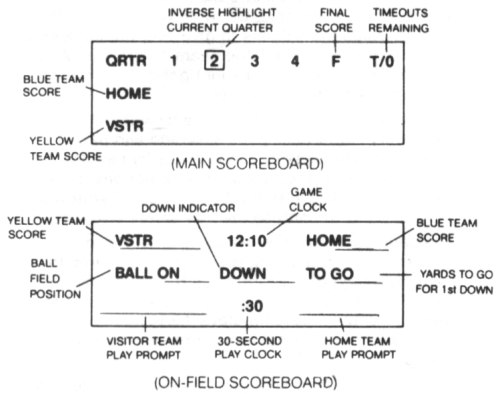
1. QUARTERS - there are 84) quarters per game, (2) quarters per half.
2. DOWNS - the offense gets (4) chances yo advance 10 yards to make a first down or score.
3. TO GO - indicates yards needed to make a first down.
4. TIME OUTS - each team gets (3) time outs per half. See SPECIAL FEATURES section for
details.
5. 30-SECOND PLAY CLOCK - the offense gets 30-seconds to call a play and hike the ball once
the players huddle. If you take too long, you'll be assessed a 5-yard DELAY OF GAME penalty.
6. GAME CLOCK - indicates time remaining in quarter. The clock stops after changes of possession,
scores, out-of-bounds runs, incomplete passes, penalties and time-outs.
7. PLAY PROMPTS - both teams will be prompted as they call their plays. Messages indicating
touchdowns, extra points, penalties, field goals, safeties, interceptions and fumbles will also
be shown here.
8. MAIN SCOREBOARD - appears between quarters and after changes of ball possession.
9. PAUSE/TIMEOUT SCREEN - appears when either player pauses the game and/or calls a timeout.
OFFENSIVE PLAY CALLING
1. After your team huddles, you will be prompted by the ON-FIELD scoreboard to choose a
FORMATION (offensive set) and select PASS PATTERNSfor your receivers and/or halfback. After
each input, you will hear a 'beep' and the prompt will change. Your team will move to the
line of scrimmage after your last input or 3-seconds, whichever is longer. Keepo an eye on
the 30-second clock - you must call your play and hike the ball within 30 seconds to avoid
a delay-of-game penalty!
TE = TIGHT END
WR = WIDE RECEIVER
QB = QUARTERBACK
HB = HALFBACK
C = CENTER
2. PROMPT
A. FORMATIONS
Joystick Action
[UP] - 'I' RIGHT (RUN)
[RIGHT] - SLOT RIGHT (PASS)
[DOWN] - 'I' LEFT (RUN)
[LEFT] - SPLIT LEFT (PASS)
[FIRE] - KICK
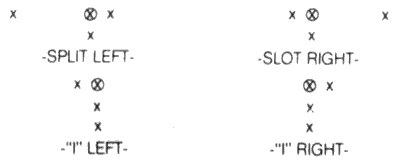 You will know be prompted to call your play, depending on the FORMATION you choose; run,
pass, or kick.
You will know be prompted to call your play, depending on the FORMATION you choose; run,
pass, or kick.
B. TIGHT END
If you choose an 'I' formation:
[UP] - OUT
[RIGHT] - BLOCK
[DOWN] - SLANT
[LEFT] - BLOCK
[FIRE] - CLEAR FORMATION ENTRY
If you choose a Slot Right or Split Left formation:
[UP] - OUT
[RIGHT] - HOOK
[DOWN] - SLANT
[LEFT] - FLY
[FIRE] - CLEAR FORMATION ENTRY
If you choose a the Kick formation:
[UP] - FIELD GOAL
[RIGHT] - SHORT PUNT (10-40) YARDS
[DOWN] - FAKE KICK
[LEFT] - LONG PUNT (30-60) YARDS
[FIRE] - CLEAR FORMATION ENTRY
C. W R/H B
If you choose an 'I' formation:
[UP] - SCREEN RIGHT
[RIGHT] - OPTION RIGHT
[DOWN] - SCREEN LEFT
[LEFT] - OPTION LEFT
[FIRE] - CLEAR THE ENTRY
If you choose a Slot Right or Split Left formation:
[UP] - OUT
[RIGHT] - POST
[DOWN] - IN
[LEFT] - FLAG
[FIRE] - CLEAR THE ENTRY
D. AUDIBLE
[FIRE] - YES
3. If you choose a FAKE KICK, the tight end (TE) will BLOCK, and the halfback (HB) will
run a SCREEN RIGHT pattern. You must pass or run the ball.
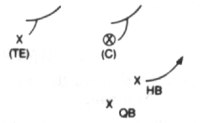
4. The offense must 'set' for 2-seconds when it gets to the line of scrimmage. To hike the
ball, press the RED BUTTON on the joystick controller. The QUARTERBACK (QB) will
automatically catch the hike and change color to gray, indicating ball possession. Use
the joystick to move the QB upfield, pass or lateral.
5. Sometimes when the BALL CARRIER is tackled, a FUMBLE will occur. The on-field scoreboard
will appear with a FUMBLE message flashing and the tackled ball carrier will change color
from gray to his team color. The first player (offense or defense) to PRESS his/her RED BUTTON
on the controller will recover the ball at the point of the fumble. If the offense recovers
the fumble, play continues with the next down; if the defense recovers the fumble, there is
a change of possession and play continues with a first down.
6. The CLEAR ENTRY and AUDIBLE functions allow you to clear the previous entry in case
you change your mind or accidentally make the wrong entry.
RUNNING PLAYS
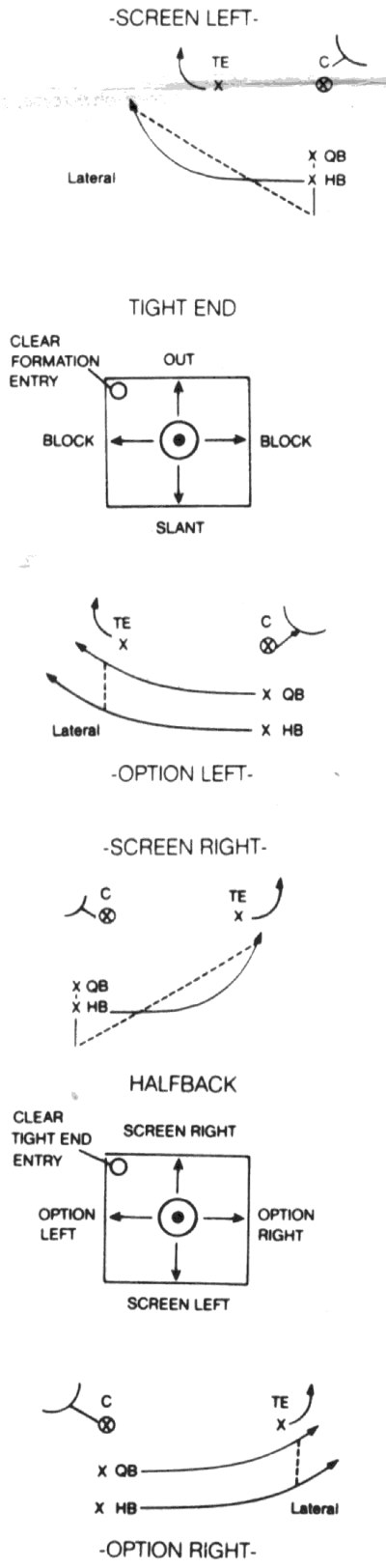 PASSING PLAYS
PASSING PLAYS
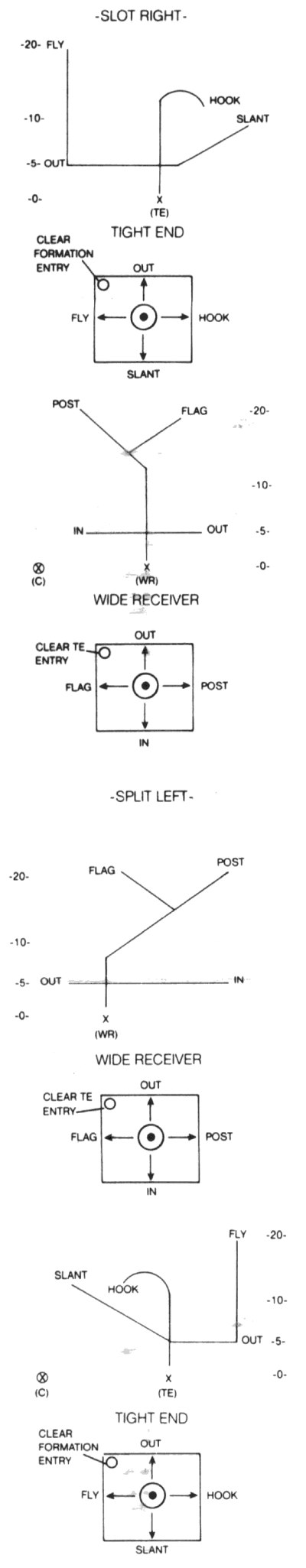 FORMATIONS
[UP] - 'I' RIGHT (RUN)
FORMATIONS
[UP] - 'I' RIGHT (RUN)
[RIGHT] - SLOT RIGHT (PASS)
[DOWN] - 'I' LEFT (RUN)
[LEFT] - SPLIT LEFT (PASS)
[FIRE] - KICK
DEFENSIVE PLAYS
RUSHER
[UP] - CONTAIN MIDDLE
[RIGHT] - CONTAIN RIGHT
[DOWN] - BLITZ!
[LEFT] - CONTAIN LEFT
SECONDARY
[UP] - CONTAIN LONG PASS
[RIGHT] - CONTAIN OPTION RIGHT
[DOWN] - CONTAINING SHORT PASS
[LEFT] - CONTAIN OPTION LEFT
[FIRE] - CHANGE RUSH ENTRY
DEFENSIVE PLAY CALLING
1. After your team huddles, you will be prompted by the on-field scoreboard to choose
a RUSH and select PASS COVERAGE for your secondary (cornerbacks). After each input, you
will hear a 'tone' and the prompt will change. Your team will move to the ine of scrimmage
after your last input.
2. PROMPT
A. RUSH
[UP] - CONTAIN MIDDLE
[RIGHT] - CONTAIN RIGHT
[DOWN] - BLITZ!
[LEFT] - CONTAIN LEFT
B. SECONDARY
[UP] - CONTAIN LONG PASS
[RIGHT] - CONTAIN OPTION RIGHT
[DOWN] - CONTAINING SHORT PASS
[LEFT] - CONTAIN OPTION LEFT
[FIRE] - CHANGE RUSH ENTRY
C. AUDIBLE
[UP] - CONTAIN LONG PASS
[RIGHT] - CONTAIN OPTION RIGHT
[DOWN] - CONTAINING SHORT PASS
[LEFT] - CONTAIN OPTION LEFT
[FIRE] - YES
1. Press and HOLF red button to audible within 1-second.
2. Move the joystick to change secondary coverage.
3. You may now have full control over your FREE SAFETY and can position him anywhere on the
field prior to the hike. If you decide to use him to blitz the QB, be careful that you don't
cross the line of scrimmage or you'll be assessed a 5-yard OFFSIDES penalty!
4. If you haven't called your defense by the time the offense moves to the line of scrimmage,
your defense will be auto-selected BLITZ and/or SHORT PASS. You can audible your
secondary coverage before the hike.
5. If the offense calls a KICK play, your defense is auto-selected PASS RUSH; CONTAIN RIGHT.
PASSING & CATCHING
1. Press and HOLD the red button on the controller to DESIGNATE a pass - the QB will
stop running.
2. Move the joystick to PASS to either receiver, based on their relative positiions to each other.
[RIGHT] - RECEIVER TO THE RIGHT
[LEFT] - RECEIVER TO THE LEFT
3. Release red button BEFORE moving joystick to regain control over QB.
4.QB will throw pass to zone at the END of the receiver's pass pattern - accuracy of the
pass is dependent on QB's passing strength as summarized in the SCOUTING REPORT.
5. If receiver collides with BALL near the end on his pass pattern the pass may be complete,
depending on the receiver's pass catching strength. You gain control over receiver as soon
as the ball is PASSED, so you can move him to the ball if the pass is off-target. If the pass
is caught, the receiver will change color to gray, indicating ball possession. Use the joystick
to move him upfield.
6. QB cannot pass if he runs past the line of scrimmage.
INTERCEPTIONS
1. Either CORNERBACK (CB) or the FREE SAFETY (FS) can intercept a pass by colliding with
the ball in front of the receiver. If a pass is intercepted, use the joystick to move the
ball carrier downfield.
LATERALS & SCREEN PASSES
1. Move your QB in the SAME direction and slightly AHEAD of your halfback to LATERAL; move your
QB STRAIGHT BACK to SCREEN PASS effectively
2. Press and HOLD the red button to DESIGNATE a lateral pass.
3. Move the joystick to lateral/screen pass to halfback of forward pass to tight end, based on
their relative positions to each other.
[RIGHT] - RECEIVER TO THE RIGHT
[LEFT] - RECEIVER TO THE LEFT
4. Release red button BEFORE moving joystick to regin control over QB.
5. NOTE: Your QB must be close to and ahead of your halfback for the computer to accept a
LATERAK joystick input.
FIELD GOAL PERCENTAGES
Distance of Kick - % Good
1-9 Yards - 95
10-19 Yards - 90
20-29 Yards - 85
30-39 Yards - 70
40-49 Yards - 50
50-55 Yards - 30
56+ Yards - 0
FIELD GOALS & PUNTS
1. Press the red button to HIKE the ball - QB will automatically kick the ball.
2. Use SHORT punts to trap your opponent deep near his/her goal; use, LONG punts to get
the ball away from your goal.
3. Only try field goals when the odds for success are high - if you miss, the ball changes
possession at the line of scrimmage or 20-yard line, whichever is GREATER.
4. As on kickoffs, the FREE SAFETY will automatically catch punts unless the play is a
TOUCHBACK. Use the joystick to move him downfield after he catches the punt.
5. If the offense chooses a FAKE KICK, the FREE SAFETY will quickly come back into play
from his upfield (off screen) position once the ball is hiked.
EXTRA POINTS
After a touchdown is made, both teams will automatically line up for the extra point kick.
Hike the ball as usual - the QB will automatically kick the ball to attempt the extra point.
SCORING
1. TOUCHDOWN (6 POINTS): run or catch the ball over your opponent's goal line to score a touchdown.
2. EXTRA POINT (1 POINT): kick the ball through your opponent's goal posts after scoring a touchdown.
3. FIELD GOAL (3 POINTS): kick the ball through your opponent's goal posts to score a field goal.
4. SAFETY (2 POINTS): if the ball carrier is tackled or runs out-of-bounds in his own end zone,
a safety results. The offense then kicks off from its own 20-yard line.
SPECIAL FEATURES
1. Play solo against a high scoring, thinking computer team ur human opponent. The computer
team is awesome - you'll need to do everything right to beat it.
2. Choose your starting offense. Learn the relative strengths and weakness of each player, the
more you know the better they'll play together.
3. As the game progresses, the starting receivers 'tire' and will drop accurate passes more often.
Between 3rd and 4th quarters a menu will come up for you to change (substitute) both receivers:
[F3] HOME - NO CHANGE
[F5] VISITOR - CHANGE BOTH
[F7] CONTINUE PLAY
Thus, if you start the game with LEGS and TRAP, you'll end the game with HANDS and AGILE. Keep
this in mind, when you select your starting offense and whether you substitute or not. When both
teams have made a decision (by pressing the [F3] and [F5] keys), press the [F7] key to continue play.
4. Each team gets (3) TIME-OUTS per half. To call a time-out, press the [F1] and [F3]
keys to PAUSE the game any time the PLAYFIELD screen is up. Then press the RED BUTTON on
your controller. Play will continue normally except that the game clock will not restart until
the ball is hiked and the 30-second clock will reset if the teams are in a huddle.
If you PAUSE a game, play will be frozen until you call a TIME-OUT (press red button) or
press the [F1] and [F3] keys again (to RESUME the game).
TIPS FOR STARS
The key to victory in ON-FIELD FOOTBALL is proper execution, So before playing a real game,
watch the DEMO mode to get a feel for the strategy and timing of the game.
On offense, be sure to mix up running and passing plays to keep your opponent guessing. When
running, use the option laterals on the strong (tight end) side and weak side. On sweeps,
run your QB wide, towards the sideline to give your halfback time to run up-field and block
the nereast defender. And, don't forget you can send your tight end for a short pass from running
formations.
When passing, read the defense by waching the free safety/cornerback pass coverage and pass
where the defense isn't. Flood zones by sending both receivers long or short to catch your opponent
off-guard; try sending your tight end long and your wide receiver short to confuse the free
safety.
On defense, be sure to use all your rush and secondary options during the course of a game to take
advantage of the strategies built-into ON-FIELD FOOTBALL. Be aggressive with your free safety - blitz
on passing plays; hang back and anticipate your opponent's actions on running downs.
It'll take more than luck or a few trick plays to beat the computer teams, so develop a game plan.
Use the various offensive players to take advantage of your particular abilities. Think about the
scouting reports and how each player's strength and weakness affect your strategy. Remember, if you
send your receivers out long every play they will tire quickly, especialy Legs. Finally, don't be
surprised if th computer keeps coming back when you get ahead; 'floting intelligence' lets it vary
its skill with yours without cheating.
We've created ON-FIELD FOOTBALL for rookies and pros alike to capture the essence of real football.
So have fun with it and keep in touch...
COPYRIGHT NOTICE
This product is copyrighted and all rights are reserved. Copying, duplicating, selling or
otherwise distributing this product without expressed written consent of GAMESTAR, Inc. will
exercise full legal recourse against violators.
Program and Audiovisual
© 1984, GAMESTAR, Inc.
All rights reserved
ON-FIELD and PLAYER PERSPECTIVE
GRAPHICS are trademarks of
GAMESTAR, Inc.
|