INTRODUCTION
Using a multi-screen, scrolling map of the Royal St. George's golf course,
now's your chance to take on the world's best. You'll be prey to the Royal
St. George's harsh weather conditions and, of course, it's terrifying
bunkers, deceptive banking slopes and the awkwardly placed running streams.
INSTRUCTIONS
You can play GOLF using either the keyboard or a joystick. Use the joystick in port 2
or the following keyboard controls:
A = LEFT
Z = RIGHT
N = UP
M = DOWN
SPACEBAR = FIRE
0 = QUIT
The next screen contains a diagram outlining the different screen sections displayed during the game.
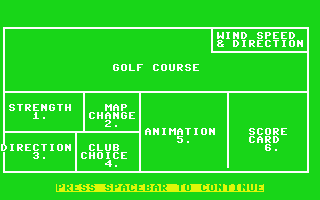 To play a shot, follow the sequence below:
To play a shot, follow the sequence below:
A - Using either the joystick or keyboard, move the white hand to box 4. Scan through the
choice of clubs using UP/DOWN. Then press the firebutton/spacebar to confirm your choice.
B - Move the white hand to boxes 1 and 3 to select the strength and direction of your shot.
Position the hand near the arrows so the one you want lights up. Then press the firebutton/spacebar
to make the adjustments.
C - Move the hand back to box 5, the animted player, and press the firebutton/spacebar. If
your choice of clubs is unusual, the caddy will ask if you are sure about your choice.
You can change your club at this point or take the shot by pressing the firebutton/spacebar.
D - Move the hand to box 2 and press the firebutton/spacebar to see an overall view of
the hole you are playing.
E - Box 6 shows you the distance and par for each hole and your total score.
TIPS
Taking the windspeed and direction assures a more accurate shot. The controls you set before
playing a shot, are the major influences on any one play. However, as the animated golfer
swings, you can 'fine tune' the strength and direction of the shot. Left and right alter
the direction and up and down alter the strength. For example, if you move the joystick
left diagonally, the ball will go farther forward and to the left. Once your shot has been
played the screen will scroll to the new position. Use box 2 to see where you are and
set up the next shot.
|