|
INTRODUCTION
You've always dreamed of getting behind the wheel of a car like this, haven't you? She's
sleek. She's smooth. She's the fastest thing on four wheels. And now, she's all yours.
YOUR DREAM MACHINE:
It's everything you've ever dreamed of in the ultimate driving experience. And more.
Start with the hottest car ever to hit the road. Soup up the engine to let her do speeds of
up to 295 kilometers per hour. And put in the best sound system money can buy.
Then take her out on some of the most scenic roads in the world. Cruise by the beaches of
southern France. Race along Germany's modern Autobahn. And soar through the Swiss Alps.
Take a turn through the french country side. Or cross Californi'a Death Valley. Wherever you go,
the scenery's going to b sensational.
But then everything looks great when you've behind the wheel of a car like this.
POWER UP (Loading Instructions):
1. Set up your computer as shown in the Commodore 64 or 128 owner's manual. Note: For commodore
128, set the system to C64 mod.
2. Plug a joystick into port #2.
3. Turn on your disk drive and computer.
4. Insert the Out Run diskette into the drive and type LOAD"*",8,1 and press RETURN. Follow
the onscreen directions to flip the diskette.
5. Move the joystick up or down to highlight goal (A-E). Then press the fire button.
6. After choosing your goal, you can select your music. Move the joystick right for Magical
Sound Shower, middle for Splash wave. Or move left for Radio Off. Then push the fire button.
Gameplay:
By now, you're ready and rarin' to go. But before you rush right out there and get yourself in
trouble, why not familiarize yourself with what's on the screen?
1 - Time Left (in seconds)
2 - Your Score
3 - Lap Time
4 - Your Speed
5 -
Which gear you're in
6 - Tachometer
7 - Scene (for stage) number
Ok. Now you're ready to go. Press the fire button, wait for the green light, and push forward
on the joystick. Here how to handle your car once you're on the road:
TO SWITCH GEARS: Press the fire button on the joystick.
Note: Start out by taking corners in first gear. Use second gear to open it up for real acceleration.
TO STEER LEFT: Move joystick left.
TO STEER RIGHT: Move joystick right.
TO ACCELERATE: Press joystick forward.
TO BRAKE OR DECELERATE: Pull back on the joystick.
TO PAUSE DURING GAME: Press spacebar. Press again to continue.
TO START OVER: Press ESC key (RESTORE on the C64 & 128).
YOUR ITINERARY:
At the end of each course, you'll see a map. It will show you exactly how far you went.
You'll always start at Coconut Beach. But you could end up in one of five different destinations
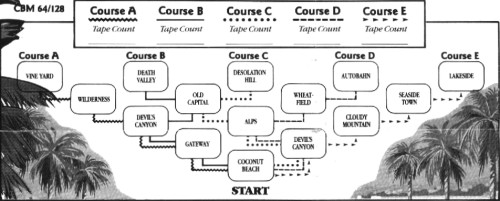
TIMING AND SCORING:
At the beginning of each scene, the length of time allowed is shown at the top of the screen.
If you reach the check point in less than the time allowed, your reserve time will be awarded
to the next scene. So step on it!
Your score is based on how well - and how fast - you drive. Here's how it's tallied:
For DRIVING FAST: points keep on increasing.
For CROSSING the GOAL LINE: time remaining x 1 million.
YOUR NAME IN LIGHTS:
At the end of each race, the "name entry" screen will appear. If you have earned enough points to
rank within the seven existing scores, your score will be listed in order. When this happens,
you'll be able to enter your initials next to your score.
To place your initials on the screen, move the joystick right or left to highlight each letter.
Then press the fire button to make your selection.
WINNING TIPS:
* If you slam on the brakes You'll come to a dead stop and need to regain momentum. So switch
to low gear instead.
* To maneuver a curve, downshift to low so you can hug the road and stay on course.
* To race down a straightway, shift into high gear to achieve maximum speed.
* Avoid hitting vehicles in front of you. They will slow you down.
|