|
INTRODUCTION
Real baseball is more than just hitting, pitching and fielding. It's picking a starting
lineup, planning your game strategy and making substitutions as the game progresses. It's having
batting averages, fielding percentages, ERAs and other statistics play a part in your
decision and the game's outcome. All this is now available in a computer game for the first time
in THE WORLD'S GREATEST BASEBALL GAME.
You select from twenty-five classic teams including recent World Series and All Star teams
or great teams of yesteryear. Then pick your lineups and manage your own game strategy.
THE WORLD'S GREATEST BASEBALL GAME uses the actual player's statistics and your own game
playing ability to determine the outcome of each game. Play against an opponent or match wits
with the computer. You can choose between managing and controlling your players, or
managing only.
THE WORLD'S GREATEST BASEBALL GAME is sure to be everything you ever wanted in a
baseball game...Hot dogs and peanuts are not included.
OBJECTIVE
Whether you are the player-manager or player only, it's up to you to field the best team, make
the right decisions, and give the fans what they came to see. This is it, the big one, clean
off those spikes, put some pine tar on the bat, and go for it.
GETTING STARTED
* Set up your COMMODORE 64 Computer System as shown in the Owber's Manual.
* Remove all disks from the drives.
* Plug your joysticks into Ports 1 and 2. (Joysticks are not necessary for the statistical
game, but you can use them.)
* Turn your computer and disk drive ON.
* Insert The World's Greatest Baseball Game into the disk drive, with Side 1 for the
Interactive player controlled game and Side 2 for the Statistical game.
* Type: LOAD"*",8,1 and press the RETURN key. When "Ready" appears, type RUN and press
the RETURN key.
* After a few minutes the screen will prompt you to select the number of players. Press 1
or 2 on the keyboard and then press the RETURN key.
* While the game is loading the Team Menu will come up. This will give you the opportunity
to start thinking about the teams you want to play.
* Then another prompt will ask you to enter the VISITING TEAM NUMBER______ . Enter the
VISITING TEAM NUMBER of your choice and press the RETURN key.
* Next the screen will prompt you:
Enter the HOME TEAM NUMBER______ . Enter the HOME TEAM NUMBER of your choice and press
the RETURN key.
STARTING PLAY
HOW TO REVIEW THE STARTING LINEUP
AND CHANGE PLAYERS.
THE WORLD'S GREATEST BASEBALL GAME comes with each team's most probable starting lineup and
batting order already in place. However, as a team manager, you can change pitchers, players
and the batting order at any time.
To view the team rosters and batting order press the "ARROW UP" key. The screen will
prompt you to key in which team you want to view. "H" is for the Home Team and "V" is for
the Visiting Team. Press the "ARROW UP" key any time you want to view your teams or
change players.
The first screen will show the starting lineup, batting order, and starting pitcher.
Press the RETURN key to view the remaining fielders.
Press the RETURN key again to view the team's pitchers.
HOW TO CHANGE A FIELDER OR BATTING ORDER
From the playing fields press the "ARROW UP" key. Then enter either "V" for the
Visiting Team or "H" for the Home Team.
Now you are at the Starting Lineup Screen. You can reach the Team Roster screen by pressing
the RETURN kay. At the bottom of the screen you will see a prompt to enter the playing
number you wish. Enter the player number______ . The player numbers are located to the left
of their names. Then press the RETURN key.
Now the screen will prompt you to enter the position number for the position you want that
player to play. The player's position numbers are above the prompt area at the bottom of
the screen.
The Position numbers are:
| 1 = Pitcher |
6 = Short Stop |
| 2 = Catcher |
7 = Left Field |
| 3 = 1st Base |
8 = Center Field |
| 4 = 2nd Base |
9 = Right Field |
| 5 = 3rd Base |
0 = Designated Hitter |
Enter the position number for the position you want your player to play. Press the
RETURN key. For your convenience, each player's most frequently played position is
indicated to the right of his name. However, a player can be played in any position. It's
your choice. But remember, when you play a player out of his position, you will probably
hamper his performance. For example, and infielder's fielding percentage will be penalized
if he plays outfield, and vice versa.
Next enter the number of the player's batting postion, the press the RETURN key.
YOU CAN CHANGE OR SUBSTITUTE YOUR PLAYERS AT ANY TIME.
HOW TO CHANGE THE PITCHER
There may come a time in the game when you want to change pitchers. Each pitcher has a
fatigue factor depending on his actual playing statistics. Normally a relief pitcher will
go only a few innings before his arm starts to give out and he begins to give up runs.
When you want to change the pitcher you do so be pressing the RETURN key. Then enter
either "V" for the Visiting Team or "H" for the Home Team. You will see the Starting Lineup.
Press the RETURN key twice. You will be asked to enter the NEW PITCHER'S 2 digit number_______ .
After entering the number, press the RETURN key.
PLAYERS HINT: Pitchers have their actual tiring factors built into the game. You will
want to watch for this when the pitchers starts giving up a lot of base hits.
TO RETURN TO THE PLAYING FIELD FROM THE PLAYER ROSTER, PRESS THE "X" KEY.
GAME PLAY
THE STATISTICAL GAME
In the statistical game you only manage your ball team. This game can be played from the
keyboard or the joystick. If you are using joysticks, the Home Team is joystick 1 and
the Visiting Team is joystick 2.
| FUNCTION |
DEFENSE JOYSTICK |
KEYBOARD |
| Pitch |
Press The Fire Button |
F1 Key |
| To See Who Is On Base |
Press The Fire Button And
Pull The Joystick Dowm |
F5 Key |
| To See The Big Scoreboard |
Press The Fire Button And
Press The Joystick Up |
F7 Key |
| Intentional Walk |
Pull The Joystick Down |
6 Key |
| Infield In |
Push The Joystick Right |
7 Key |
| Hit And Run |
Push The Joystick Left |
3 Key |
| Steal |
Pull The Joystick Down |
4 Key |
| Bunt/Sacrifice |
Press The Fire Button And
Push The Joystick Right |
5 Key |
|
|
If you are at the BIG SCOREBOARD you can return to the playing field by pressing the fire
button or the spacebar.
PLAYER CONTROL GAME
PITCHING
In this version of the game you control your player's actions by using the joystick.
When the game negins the pitcher will have the ball. To pitch, press the fire button
and then push the joystick. Once the ball has been pitched, you can guide the ball yourself.
* Push the joystick up and the ball will go high.
* Pull the joystick back and the ball will go low.
* To throw a knuckleball, push the stick back and forth.
* To throw a curve ball, pull the joystick down.
There are two speeds for pitching:
* Push the joystick to the right to slow the ball down.
* Push the joystick to the left to throw a fast ball.
CATCHING
The catcher will catch any pitch within his reach that is not hit. If the ball is way out of
the strike zone, the catcher will have to move to the ball to pick it up before he will be
able to throw it. The catcher can return the ball to the pitcher or throw the ball to any
base (to prevent a runner from stealing a base). To return the ball to the pitcher, press
the fire button twice.
THROWING
* To throw the ball to any base, be sure to activate the player you wish to throw to, then
press the fire button and push the joystick in the direction you want it thrown.
* The throw can from base to base or from any fielder to a base.
* To throw the ball to the pitcher, press the fire button twice.
* Once the ball has been thrown to the pitcher, the next batter will come to the plate.
When the pitcher has the ball, there is an implied time out. The runner are unable to steal
until after the pitch has been thrown.
OUTS
There are five ways to make an out:
1. The first way is to throw the ball to the base the runner is running to as long as the
base runner can be forced out at that base. An infielder can also carry the ball to his
respective base to force a runner out. To make an infielder with the ball run to his base,
hold the fire button down and move the joystick in the direction of that base.
2. The second way to make the base runner out is to tag him. An active fielder with the ball
can tag the base runner, and the base runner will be out. The base runner will run off the
field and the fielder with the ball can throw the ball to another base (to make a double
play) or to the pitcher.
3. The third way to make an out is to have the active fielder with the ball tag first
base before the base runner arrives.
4. The fourth way is to catch a fly ball with a fielder that has been activated.
5. The fifth way is a strike out.
HOW TO ACTIVATE A FIELDER
You can activate any fielder after the ball has been hit. To do so press the fire
button in conjunction with pushing the joystick in the following manner:
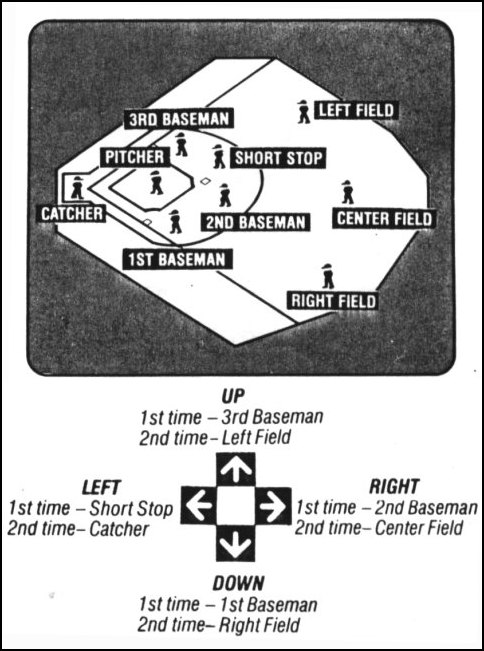 For example, if you push the joystick up while the fire button is down, you will activate
the 3rd baseman. With a second move up of the joystick, the left fielder will be activated
and if you push the joystick up once again, the 3rd baseman will be reactivated. Remember
to keep the fire button down to activate fielders.
For example, if you push the joystick up while the fire button is down, you will activate
the 3rd baseman. With a second move up of the joystick, the left fielder will be activated
and if you push the joystick up once again, the 3rd baseman will be reactivated. Remember
to keep the fire button down to activate fielders.
Once a fielder is active, release the fire button. That fielder can then catch a ball,
run in any direction, or run a base runner down. Only one fielder can be active at any time.
STEALING
To make the base runner steal a base, pull the offensive joystick down. All the base runners
will run if you decide to steal a base. The defensive team can throw out runners who steal
bases as described above (see OUTS).
Stealing can only occur after the pitcher has pitched the ball.
HITTING
To make the batter hit the ball, press the offensive fire button. If the ball is in the strike
zone when the fire button is pressed, the ball will be hit according to the player's actual
batting statistics. Thus if a hit is statistically determined to be a base hit, a base hit
will occur.
The contact position of the bat and ball determines where the ball will go. If you hit the
ball early, the ball will go toward left field; balls hit late will go toward right field.
BUNTING
To bunt, push the offensive joystick up while the ball is in the strike zone. Once again
the contact position of the ball and bat in the strike zone determines where the bunt will
land.
HOME RUN
When you hit a Home Run, the play is played out automatically. Your hitting skill along with
the player's statistics will determine home runs.
FLY OUT OPTION
THE WORLD'S GREATEST BASEBALL GAME allows you to make the game harder or easier depending
upon your skill level. You automatically play regulation ball with "Fly Out Is In Effect".
To make the game more difficult, press the "O" key. The fly out is now off and the computer
will give you a message that the "Fly Out Is Not In Effect". When the fly out is not in
effect, you must catch the ball and throw the ball to first base to get the batter out.
To begin play, press the RETURN key. To change back to "Fly Out Is In Effect", press the
"O" key again and then the RETURN key.
ONE PLAYER VERSUS THE COMPUTER
The ONE PLAYER VERSUS THE COMPUTER version is played the same way as the TWO PLAYER game
except:
1. The computer is always the visiting team.
2. You must press the fire button to generate a pitch when the computer is pitching.
FIRST TIME PLAYERS
The computer makes very few mistakes and will challenge the best of game players. If you are
a first time player, you may want to warm up by playing against the ROOKIES - Team 26. This
will make it possible to learn the skills required to play a regular team. As your skills
improve, change the starting pitcher from Pitcher A to Pitcher B, and so on to increase the
play difficulty. Remember that the VISITING TEAM is always the COMPUTER TEAM.
CONTINUING PLAY
If you want to start a new game, press the "SHIFT" and "F1" keys whenever the pitcher has the ball.
HELPFUL HINT
If you want to stop "CHARGE" from playing at any time press ANY key.
|