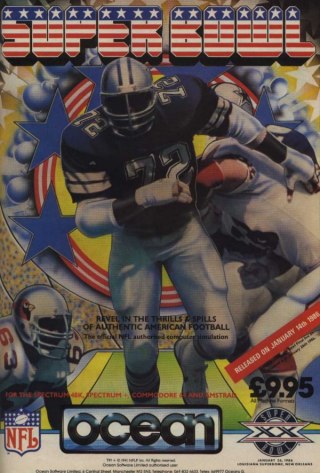 All the razzmataz of American Football now for your micro screen. Authentic
game play including strategy, action, replay and even cheerleaders.
All the razzmataz of American Football now for your micro screen. Authentic
game play including strategy, action, replay and even cheerleaders.
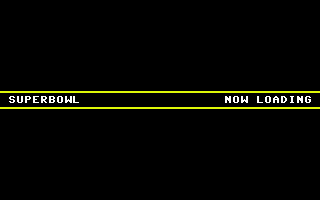
The game SUPERBOWL revolves around the two teams who made it to the final of
SUPERBOWL XX, played on 26th January, 1986 at the New Orleans stadium. The
two finalists were the CHICAGO BEARS and the NEW ENGLAND PATRIOTS: the final
score was: BEARS 46 - PATRIOTS 10
This is your chance to replay that wonderful final in this superb computer
simulation. It's up to you, now...
|
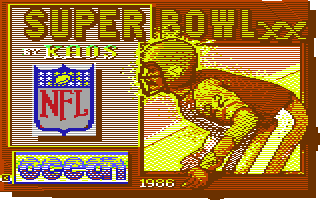
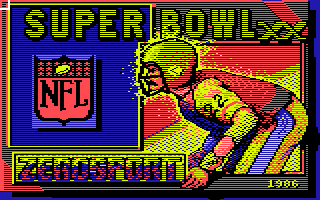 AMERICAN FOOTBALL is played in FOUR QUARTERS of FIVETEEN MINUTES duration
each. Super Bowl shows a display starting at 15 minutes which reduces to 0,
but the game clock has been accelerated to last approximately 90 seconds
per quater of actual processor time. Naturally the clock does not run whilst
you are organising the various strategies.
AMERICAN FOOTBALL is played in FOUR QUARTERS of FIVETEEN MINUTES duration
each. Super Bowl shows a display starting at 15 minutes which reduces to 0,
but the game clock has been accelerated to last approximately 90 seconds
per quater of actual processor time. Naturally the clock does not run whilst
you are organising the various strategies. The teams change ends at the end
of each quater, and the FIRST and THIRD QUATERS commence each HALF with a
KICK OFF. For the purposes of this game, the game clock is stopped on the
completion of each play, and is restarted at the SNAP of each successive
play. The game is played in two sections, OFFENSE and DEFENSE. Each team is
controlled by a series of comprehensive menus, the OFFENSE always being
selected first.
If you wish to play the game but are a little worried about its complexity,
then worry no more, for SUPERBOWL has been designed to allow the total
novice to play without understanding it finer points.
When faced with the OFFENSE menu, all you need to do is select the PLAY
GAME option, at which point, control is transferred to the DEFENCE menu.
The person playing DEFENCE (or the computer) can again simply select the PLAY
GAME option. The game will then begin when the OFFENSE presses the fire
button.
Of course, the subsequent game will not be as sophisticated as if the
menus has been utilised, but will certainly allow you to become familiar with
the concept of this simulation.
|

|
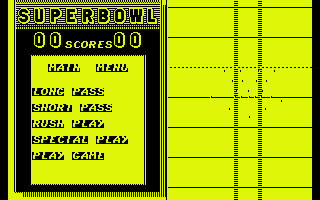
|

|

|
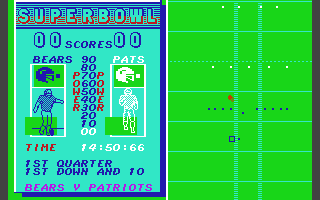
|
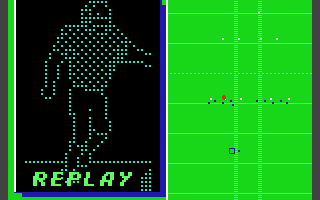
|

|

|
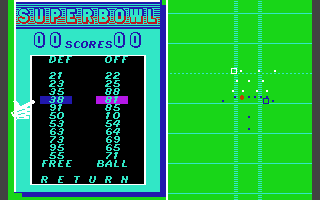
|

|
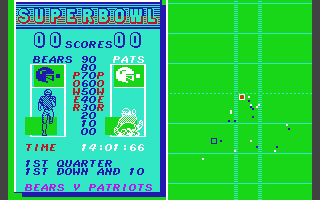
|
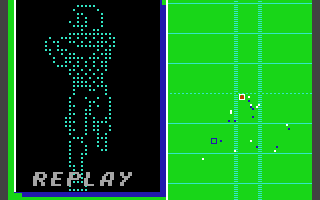
|