|
INTRODUCTION
This is it. For the champion. Last of the ninth, two on, two out. Down
by one run and the crowd´s going wild. You step into the batter's box, and their
ace reliever uncorks his first pitch.
"STRIKE!"
With the pitch, your runners pull a double steal. A gutsy call, but now a single
wins the game. "Ace" winds and delivers
"STRIKE TWO!"
This guys means business. Time to get the lumber off your shoulder. His next pitch
starts outside, but is breaking into the strike zone. You swing, and ...
What happens? It´s up to you and CHAMPIONSHIP BASEBALL. All the elements of real baseball are
here - lineup changes, late inning excitement, and of course, big league action. Welcome to the
major leagues of computer baseball!
Play Ball
Championship Baseball takes you out to the ballgame. With a unique behind the plate
perspective on the action. All the drama and depth that make baseball the American
passion and the National Pastime. YOU! As a manager. Call the pitches. Make the moves.
Take the heat. YOU!
As a player, you make it happen. At the plate and in the field. Make the tough catches
and the long throws. Take a pitch or take your cut. This Player´s Guide includes all the
information you´ll need to play Baseball like a Champion ... so keep it with your kit!
FREEZE!
During the game play, you can use the [P] key any time to pause the action. Use FUNCTION
[D] to restart where you left off.
THE MAIN GAME
If you selected a [1 PLAYER] game, you will take on a hard-hitting computer opposition team.
If you've selected a [2 PLAYER] game, you face human opposition. During play, you´re either
batting or pitching and fielding. Your job is to stop the opposition gaining a high score,
and vice versa.
BATTING
As each hitter comes to the plate, his position, ratings [B] for BATTING, [C] for CATCHING,
[R] for RUNNING and [T] for THROWING), and hitting style are displayed for several moments on
the scoreboard strip at the top of the screen. When you're batting, your options are to
Bunt or Swing Away.
To Bunt: To Bunt, press and hold down the joystick button just before the pitcher releases
the ball. Release the joystick button before the ball reaches the plate to take the pitch.
Swing Away: To swing away, press the joystick button after the pitcher releases the ball.
Running the Bases: When you put the ball in play, the batter automatically runs toward first
base. Once he reaches the bag on on first base, however, you control the rest of his baserunning
on the play. You can take a lead, retreat back to the bag, start a runner on the pitch, steal
bases and slide.
If there are runners on the base, you control the lead runner, and only the lead runner can
steal a base. When the ball is in play, all other runners advance and retreat automatically if
forced. As soon as the lead runner scores or is put out, your control shifts immediately to the
next lead runner. On a home run, all runners score automatically - you can sit back and savour
the moment!
To move the lead runner ahead, push and hold the joystick to the right. To retreat to the
last base passed, push and hold the joystcik to the left. To stop the runner on or between
bases, return the joystick to the neutral centre position.
To slide, push the joystick diagonally as your lead runner approaches the bag; diagonally
right to slide into the next base, diagonally left when retreating to the last base passed.
Timing your last slide is important, since it slows you down.
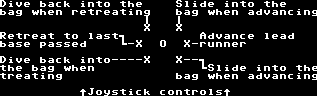 PITCHING AND HOLDING RUNNERS ON BASE
At the start of each half inning and each time the ball is returned to the pitcher following a
play or a pitch, the pitcher bends over and looks for a sign fro the catcher. (At the end of each
play and when a pitch is swung on and missed, press the joystick button twice to return the ball
to the pitcher, the twice more to "set" your pitcher).
PITCHING AND HOLDING RUNNERS ON BASE
At the start of each half inning and each time the ball is returned to the pitcher following a
play or a pitch, the pitcher bends over and looks for a sign fro the catcher. (At the end of each
play and when a pitch is swung on and missed, press the joystick button twice to return the ball
to the pitcher, the twice more to "set" your pitcher).
To start your delivery, press and hold down the joystick button - the pitcher moves to an
upright position and comes set - then move the joystick to control the type and location of each
pitch with your joystick, as shown. (Keyboard players press both keys, which the diagonal lies
between at the same time)
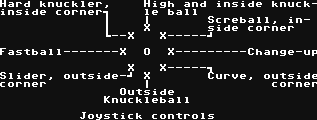
To pick off a runner - or just hold him close to the bag - release the joystick button before
moving the joystick to deliver the pitch. You may then throw to any base as shown.
At the conclusion of each pitch or play, including foul balls and home runs, press joystick
button twice to return the ball to the pitcher.
Press the joystick button twice more to get set to pitch again - the pitcher will look for
the next sign from the catcher. You must "set" your pitcher before a new batter will come to
the plate following a hit or an out.
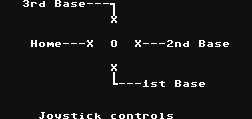 FIELDING AND THROWING
When the ball is put in play, the player nearest the path of the ball becomes eligable to field
it. If the ball has a shadow, it´s a flyball; otherwise it´s a grounder. To throw the ball, press
and release the joystick button, then move the joystick as shown to throw to a base or press
the button a second time to throw to the pitcher on the mound.
FIELDING AND THROWING
When the ball is put in play, the player nearest the path of the ball becomes eligable to field
it. If the ball has a shadow, it´s a flyball; otherwise it´s a grounder. To throw the ball, press
and release the joystick button, then move the joystick as shown to throw to a base or press
the button a second time to throw to the pitcher on the mound.
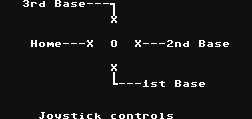
To tag out a runner trying to steal home you must move your catcher to intercept the runner.
If you don´t move your catcher, the runner will slip past him and score. And of course, your
catcher must have the possession of the ball.
|